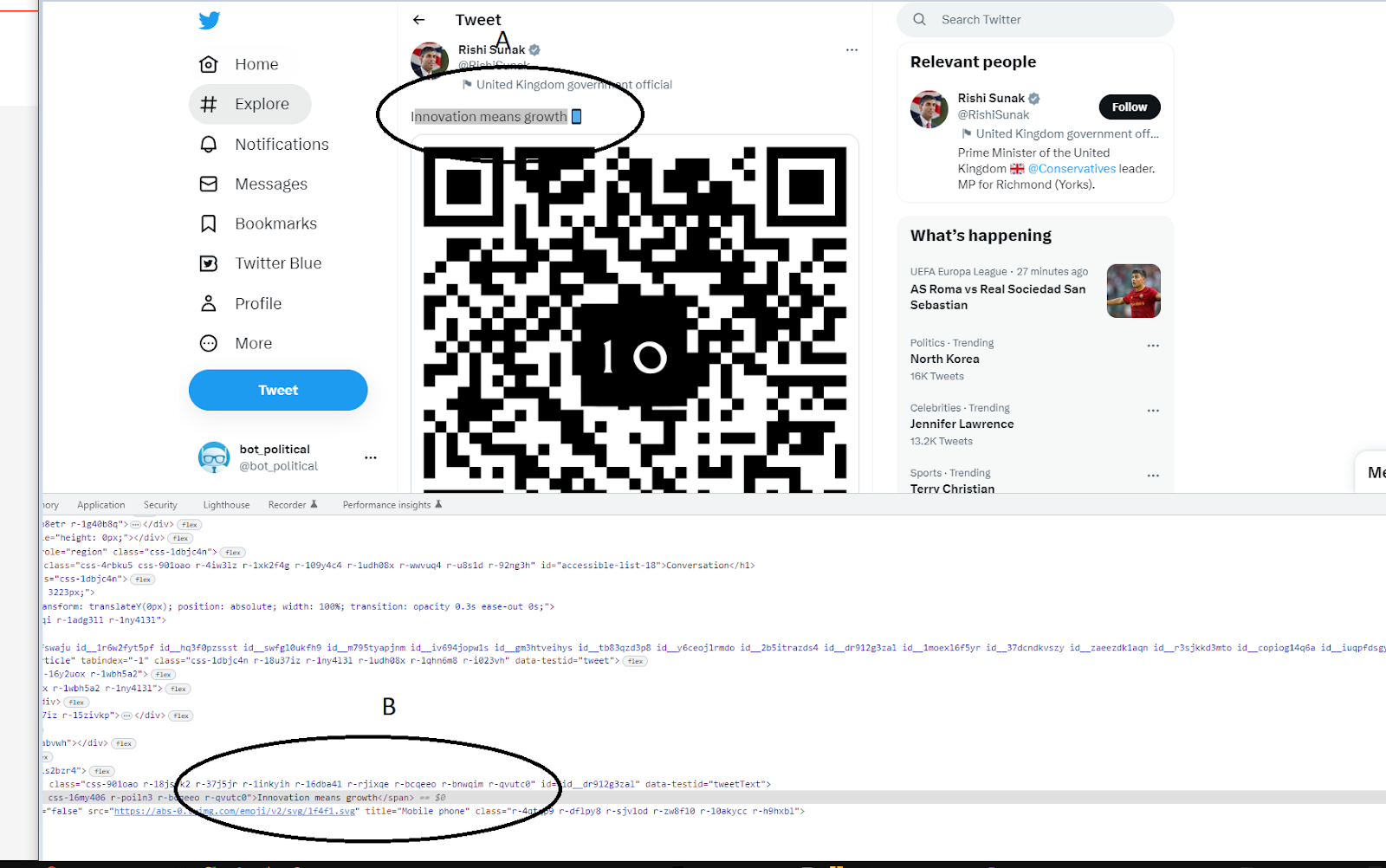Mobile Phone Scams - What Happens When You Call Back?
Mobile phone scams are a serious problem that affects millions of people every year. Scammers use various methods to trick you into giving them money, personal information or access to your device. Some of the most common types of mobile phone scams are:
- Subscriber fraud: This occurs when someone gains access to your personal information and opens a mobile phone account in your name. They then rack up huge bills that you have to pay for⁴.
- Stolen phones: Thieves can steal your phone and use it to make calls, send texts or access your online accounts. They can also sell it to someone else who may do the same⁴.
- Cloning: This occurs when a criminal gains access to your mobile phone number and unique serial number. They then use this information to make calls or send texts from another device that appears to be yours⁴.
- Text scams: These are messages that claim to offer you something for free, ask you to confirm your details, or urge you to click on a link. The link may lead you to a fake website that asks for your personal or financial information, or it may download malware onto your device⁵.
- One-ring scams: These are calls that ring once and then hang up. If you call back, you may be connected to a premium rate service that charges you a lot of money per minute⁵.
- Recorded message scams: These are calls that play a recorded message claiming to be from a legitimate organisation such as your bank, HMRC or Ofcom. The message may ask you to press a number or call back another number. If you do so, you may be charged a high fee or asked for your personal or financial information⁵.
- Phone insurance scams: These are calls that offer you cheap phone insurance or claim that your existing insurance is about to expire. They may ask for your bank details or ask you to pay an upfront fee⁵.
- Ransomware scams: These are malicious software programs that lock your device and demand payment for unlocking it. They may also threaten to delete your data or expose it online if you don't pay⁴.
How can you avoid these scams? Here are some tips:
- Never give out your personal or financial information over the phone unless you initiated the call and trust the other party.
- Never click on links or open attachments from unknown senders.
- Check your phone bills regularly for any unusual charges.
- Register with the Telephone Preference Service (TPS) which helps reduce unwanted sales and marketing calls.
- Use strong passwords and PINs for your device and online accounts.
- Install security software on your device and keep it updated.
- Report any suspicious calls, texts or emails to Action Fraud (the UK's national reporting centre for fraud) at 0300 123 2040.
Depending on what type of device you have (Android or Apple), there may be some settings that can help protect you from scammers.
For Android devices, some settings that can help you avoid phone scammers are:
- **Caller ID & spam protection**: This feature can identify and block spam calls on your phone. You can turn it on or off by opening the Phone app, tapping More options Settings Spam and Call Screen, and toggling See caller & spam ID and Filter spam calls¹².
- **Smart Call**: This feature is available on Samsung devices. It can also identify and detect robocalls and let you block or report spam numbers. You can activate it by going to Caller ID and spam protection under Call Settings³.
- **App permissions**: This setting can help you control what information and functions your apps can access on your device. You can check and change app permissions by going to Settings Apps & notifications Advanced Permission manager⁵.
For iPhones, some settings that can help you avoid phone scammers are:
Source: Conversation with Bing, 24/02/2023(1a) Use caller ID & spam protection - Phone app Help - Google. https://support.google.com/phoneapp/answer/3459196?hl=en Accessed 24/02/2023.
(2a) How to block spam calls on your Android phone. https://www.androidauthority.com/how-to-block-spam-calls-855621/ Accessed 24/02/2023.
(3a) How to Keep Spam Away From Your Smartphone. https://news.samsung.com/global/how-to-keep-spam-away-from-your-smartphone Accessed 24/02/2023.
(4a) How to protect your smartphone from hackers and intruders. https://www.digitaltrends.com/mobile/how-to-protect-your-smartphone-from-hackers-and-intruders/ Accessed 24/02/2023.
(5a) How to Protect Youself Against Mobile Scams - Kaspersky. https://www.kaspersky.co.uk/resource-center/threats/how-to-avoid-mobile-phone-scams Accessed 24/02/2023.
Source: Conversation with Bing, 24/02/2023(1) Revealed: the UK’s biggest phone scams in 2022? | Bionic. https://bionic.co.uk/blog/how-to-prevent-phone-scams/ Accessed 24/02/2023.
(2) Currys / Carphone Warehouse Scam – Cold Calling Fraud. https://www.phonesltd.co.uk/currys-carphone-warehouse-mobile-contract-cold-call-scam-fraud/ Accessed 24/02/2023.
(3) The Most Common Mobile Phone Scams & How to Avoid Them. https://www.tigermobiles.com/faq/common-mobile-phone-scams/ Accessed 24/02/2023.
(4) Mobile phone fraud | Action Fraud. https://www.actionfraud.police.uk/a-z-of-fraud/mobile-phone-fraud Accessed 24/02/2023.
(5) Scam calls and messages - Ofcom. https://www.ofcom.org.uk/phones-telecoms-and-internet/advice-for-consumers/scams Accessed 24/02/2023.
(6) The Most Common Mobile Phone Scams & How to Avoid Them. https://www.tigermobiles.com/faq/common-mobile-phone-scams/ Accessed 24/02/2023.